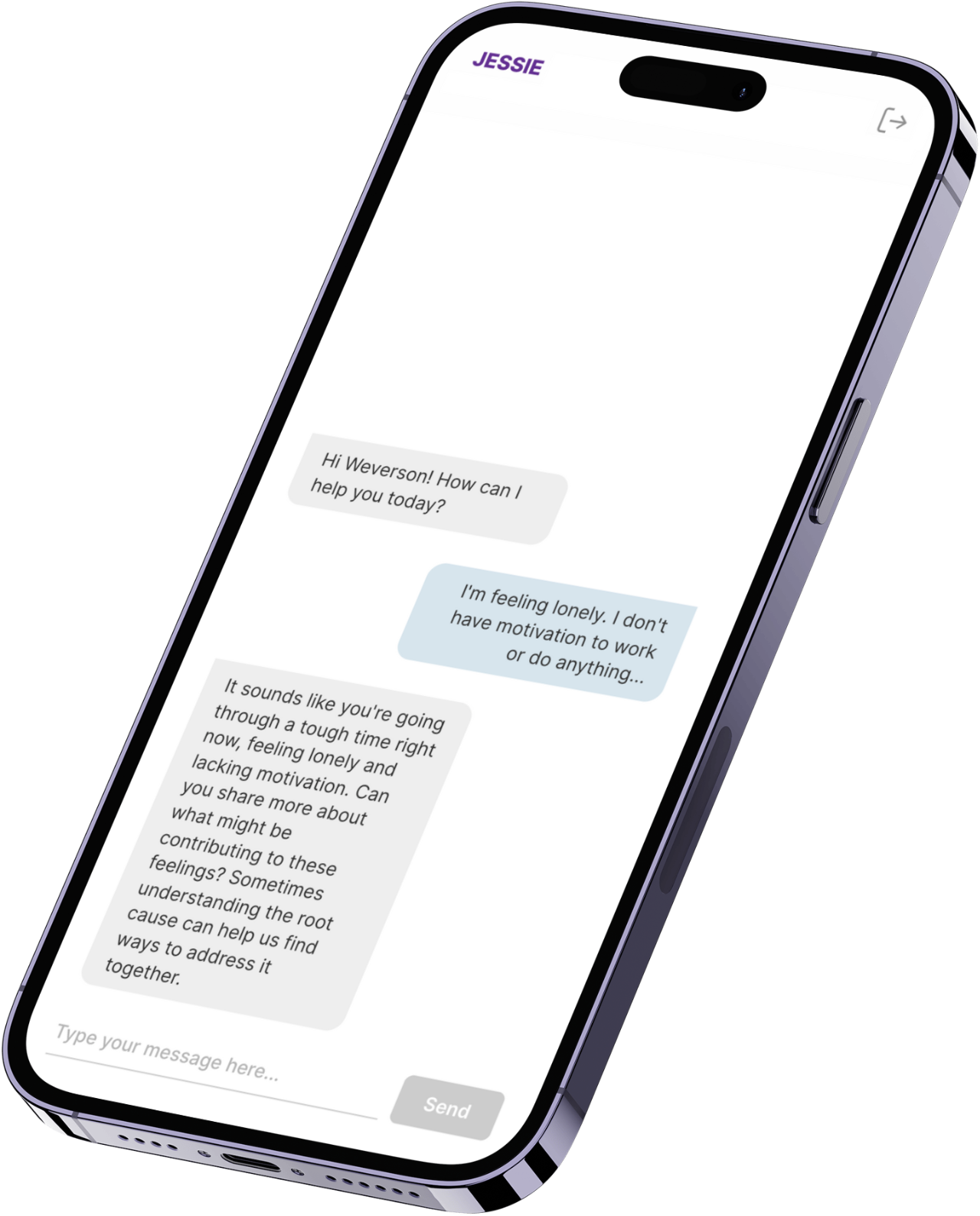Comprehensive Bubble.io Tutorial: From Beginner to Pro
Introduction to Bubble.io
Bubble.io is revolutionizing the way applications are built, offering a no-code platform that empowers users to create sophisticated web applications without needing extensive programming knowledge. This tutorial is designed to guide you from the basics to advanced techniques, enabling you to become a Bubble.io pro.
Getting Started with Bubble.io
For beginners, the first step is to familiarize yourself with the Bubble.io interface. Start by creating a free account and exploring the dashboard. The platform provides a range of tutorials and documentation that can help you understand the fundamentals, such as creating elements, setting up workflows, and managing data.
Understanding No-Code Development
No-code development is a game-changer for entrepreneurs and small businesses. It eliminates the barriers of traditional coding, allowing you to bring your ideas to life quickly and efficiently. Bubble.io's visual programming interface is intuitive and user-friendly, making it accessible to users with varying levels of technical expertise.
Building Your First Application
Once you're comfortable with the basics, it's time to build your first application. Start by defining your project's scope and objectives. Utilize Bubble.io's drag-and-drop editor to design your app's user interface. Remember to focus on user experience and functionality to ensure your application meets user needs.
Key Features to Explore
- Responsive Design: Learn how to create applications that adapt seamlessly to different devices and screen sizes.
- Data Management: Understand how to set up databases, create data types, and manage data workflows.
- Integrations: Explore how to connect your application with external APIs and services to enhance functionality.
Advanced Techniques for Pro Users
As you gain confidence, delve into more advanced features of Bubble.io. Experiment with custom states, reusable elements, and complex workflows to create dynamic, interactive applications. Consider exploring the Bubble.io plugin marketplace to extend your app's capabilities further.
Tips for Optimization
- Performance Tuning: Optimize your application's performance by managing workflows efficiently and minimizing unnecessary data operations.
- Scalability: Design your application with scalability in mind to accommodate future growth and increased user demand.
- Security Best Practices: Implement security measures to protect user data and ensure compliance with industry standards.
Conclusion
By following this comprehensive tutorial, you can transform from a Bubble.io beginner to a proficient developer capable of building powerful, scalable applications. Embrace the no-code movement and unlock new opportunities for innovation and business growth.
Call to Action: Ready to take your Bubble.io skills to the next level? Contact our agency for personalized training and support to help you master Bubble.io and achieve your development goals.